Add a buyer
To create a buyer, go to the "Buyers" page and click the button at the top right. Fill out the form with the required information, and be sure to include it exactly as it is written on the official documents. It is important to have the legal name for this check.
Buyers page
The Buyers page contains a list of all your Buyers, and it’s also where you can create a new one. Here, you can see information about their business and your deals with them. You can get to the Buyers page by going to ‘Pay’ on the left-hand menu and clicking on ‘Buyers.’

Add a new buyer
Information we will need from your Buyer:
- Company name
- Company legal name
- Company website
- Company street address
- Company postal code
- Company city
- Company country
Once all required fields are filled in, click on the "Create buyer" button. Capchase will typically provide the eligibility assessment results in 1-2 minutes. In the case that your buyer requires further review, a member of our team will reach out.
You can see the Buyer’s approval status directly on the Buyer’s Page. After it’s successfully approved, you are ready to set up a new deal!

Buyer eligibility
This is a set of procedures that we follow to verify the identity and legitimacy of the companies we work with.
What do we check for?
- Have been in business for more than 6 months if your program has a recourse risk model, or more than 24 months if your program is non-recourse
- Have 2 or more employees
- Are incorporated and/or operating in the authorized countries list
- Not in a restricted industry which includes: marijuana-related, tobacco, alcohol, firearms, military equipment or munitions-related companies, adult entertainment, and gambling; or a federal government organization
- In order to approve a deal (or outstanding book value (OBV)) above $250,000, the buyer must go through a financial review which includes sharing audited (or CPA approved) financial statements for the last two fiscal years. We can also accept tax filings for the last two fiscal years.
- The max total contract value (TCV) has to be less than 5% of the buyer’s ARR.
Financial Review for larger deals
For deals over $250,000, we generally have to review the buyer’s financial position for financing eligibility, and have made it easier for them to securely share this information with us. The buyer is sent a secure link where they simply upload their recent Tax returns, CPA-audited financials, or bank statement. Then we conduct our review and notify you and your buyer of the results.


What does the financial review check for?
- Positive YoY Revenue Growth
- Runway > 12 months
- Quick Ratio (Current Assets / Current Liabilities) >= 1.5x

If you encounter any challenges or require clarification regarding a specific buyer's assessment, please message us at support@capchase.com.
Approval Parameters
Buyers are approved with defined limitations on deal size range, term length, and expiration dates. You’ll see the parameters listed for each buyer on their summary page in the Capchase app, when you create a payment link for that buyer, and in the notification email that shares the qualification results.
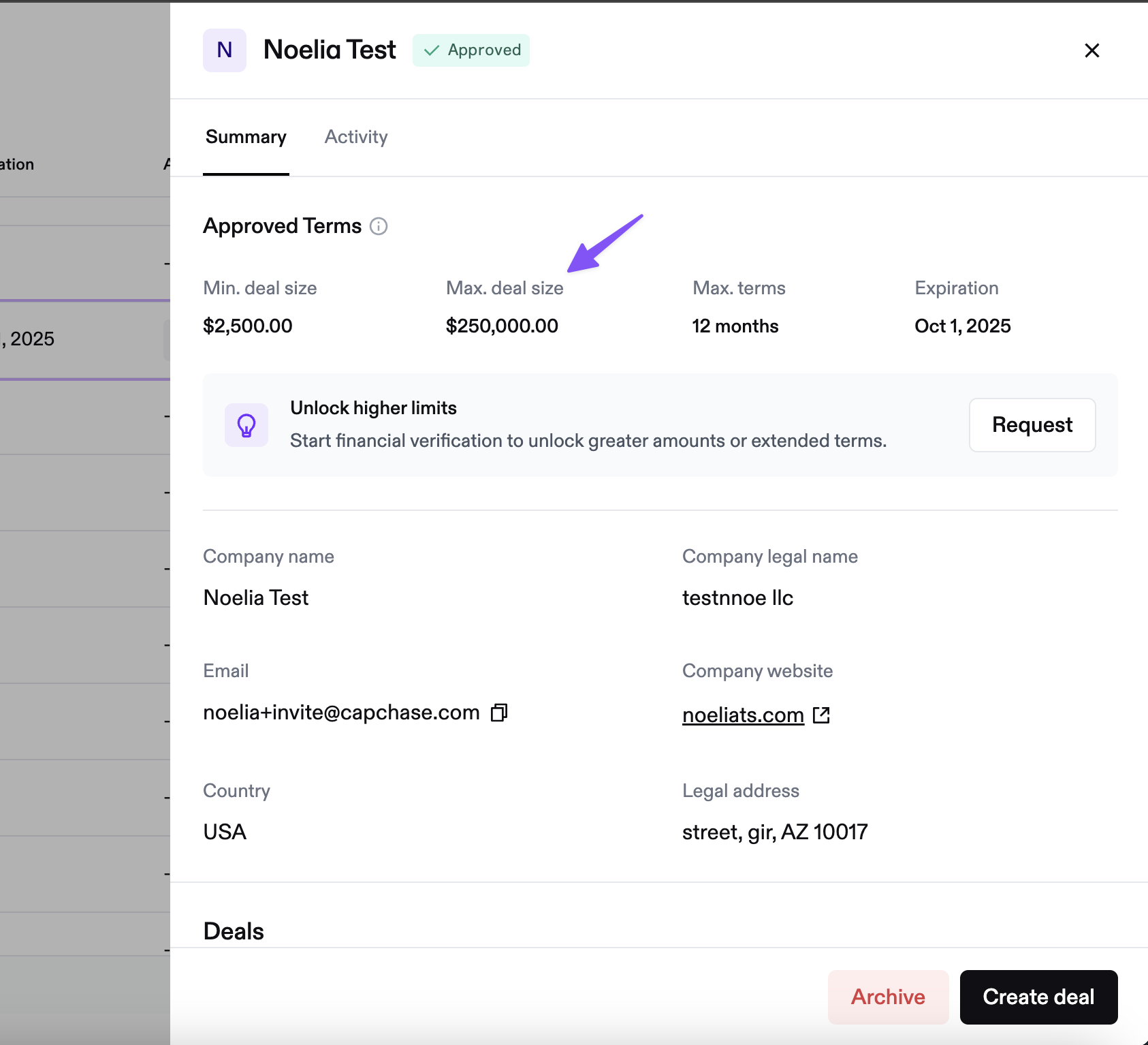

Approval Expiration Dates
Buyer approvals are valid for 90 days. After that, the buyer must be reassessed before a new payment link can be created. This applies to all approvals submitted from June 5, 2025 forward. Expiration details are visible in both the Capchase App and our CRM integrations.


Statuses
You can see the Buyer’s approval status directly on the Buyers page.

The main reason a buyer eligibility assessment takes longer or is rejected is typically due to an incorrect legal name or address. These must be the incorporated name and address (which is not always the physical location or headquarters address). See Buyer Qualification Tips for more help on this.
Clear reason for each status and ability to self-correct
See clear reasons for the different buyer qualification statuses: manual review, rejection, and input required, as well as the ability to self-correct buyer information when necessary, leading to faster buyer approval results. We want the process to be as simple and fast as possible for you!
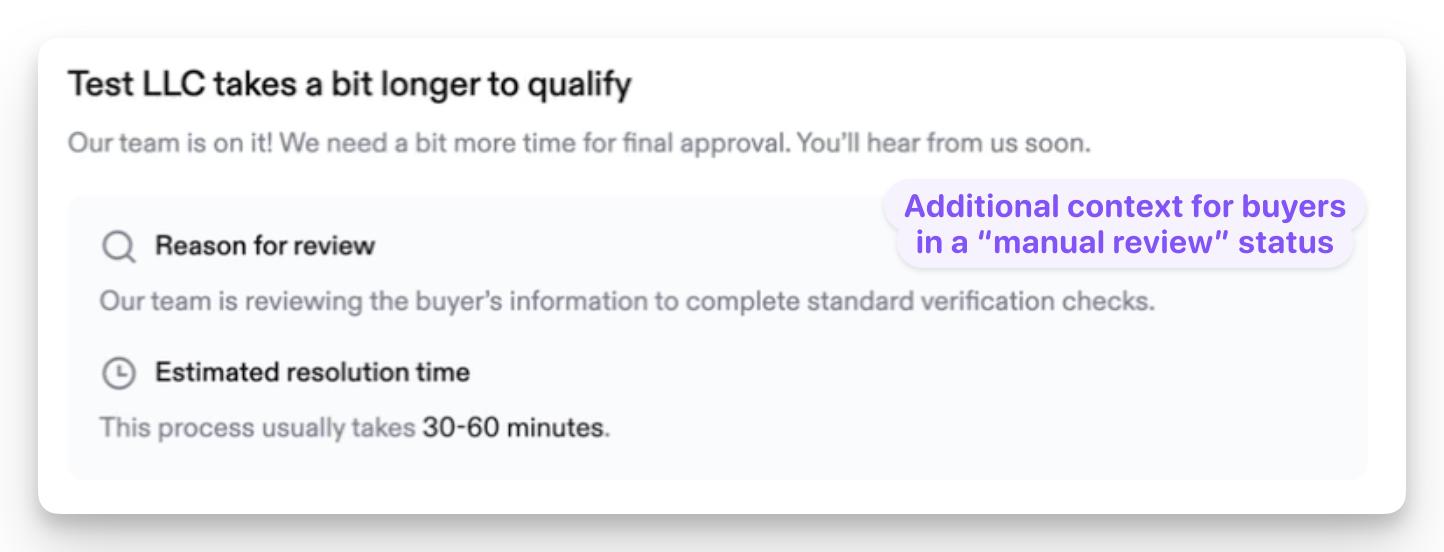
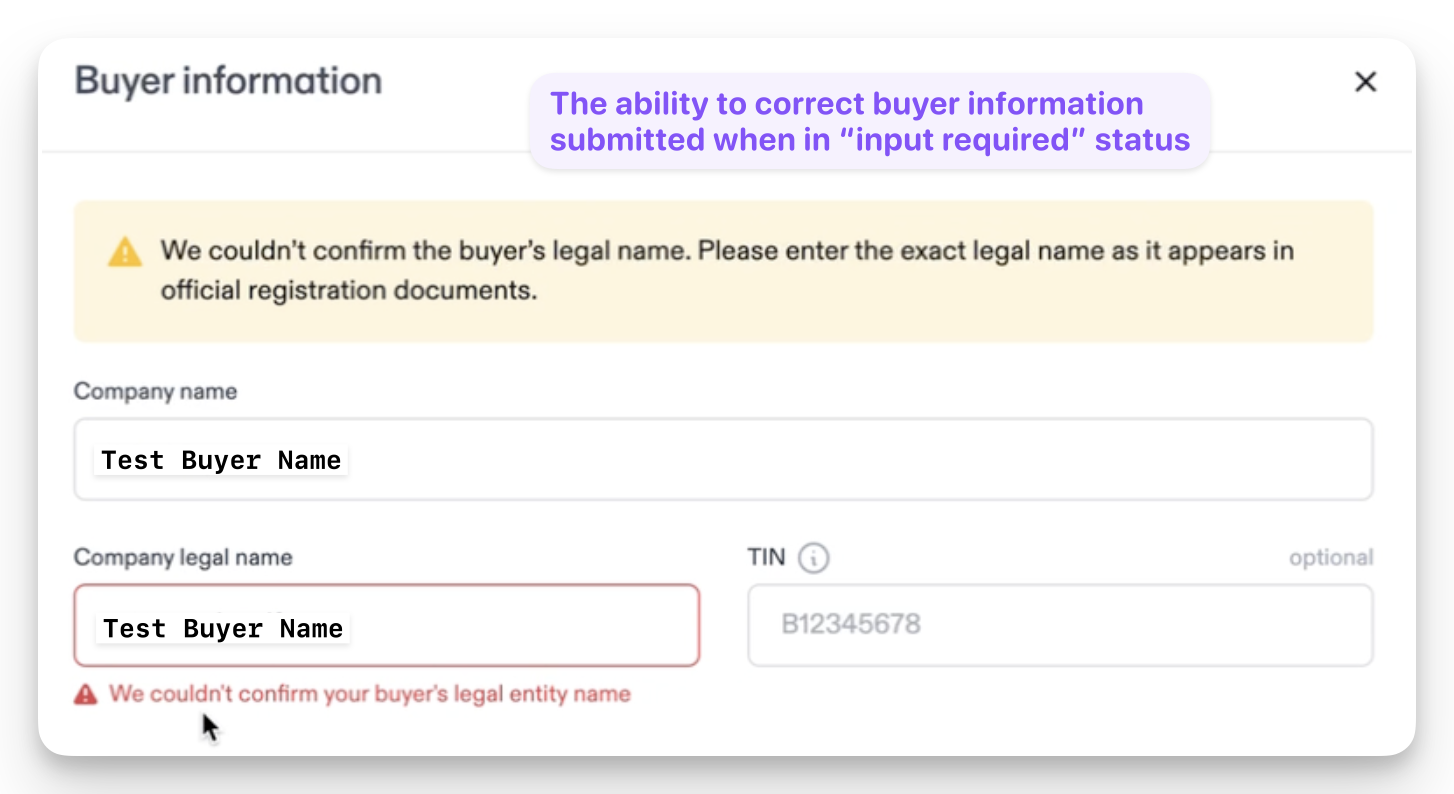
Buyer rejection reasons
Some reasons why your previously approved buyer might be rejected may be:
- They became inactive or went non-compliant with their relevant Secretary of State (SoS) or local government. If this is the case, we can’t approve until we see a certificate of good standing or relevant government data source showing it.
- They appeared on a sanction list or got into litigation that causes credit risk.
- They experienced material degradation in their financial health.
- They've reached their financing limit which is based on the maximum percentage of their ARR that we can have outstanding from them at one time.
Your buyer is approved
After your buyer is successfully approved, you can move on to the next step of using Capchase which is to create the Payment Link.

